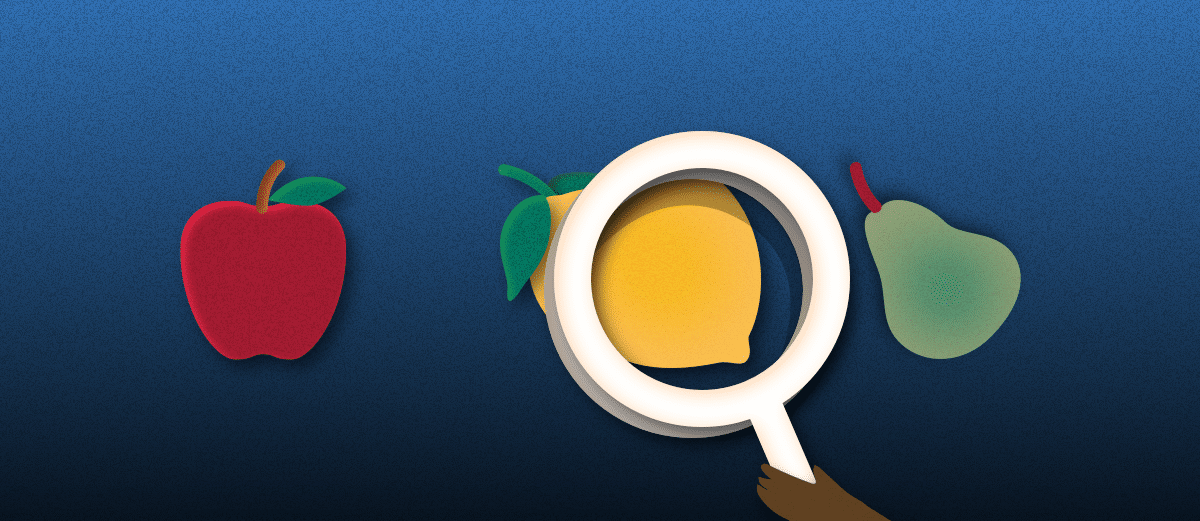
3 essential guidelines for designing a guided selling tool
How do you provide your website visitors (and therefore future users) with answers and information, without spending hours on it on a daily basis? This is possible with a guided selling tool. With this, you can help your potential customer in a digital and automated way in making the right choice or finding the right product on your website.
This can take shape in many forms and in many different ways. How do you choose the best form for your target group? Where do you start and what pitfalls should you avoid? We are happy to tell you!
What is guided selling?
Let’s start at the beginning. You can see guided selling as a digital account manager: a way to help more customers, so that you have time for more qualitative tasks in customer contact. This is very suitable for use with an extensive product portfolio or if you sell complex, technical products, for example.
A guided selling tool answers customer questions such as: which product do I need? How do I use the product safely? How do I apply it in practice? You translate the questions that are otherwise asked to a seller in your store into a user-friendly tool.
Examples are the product finder from Philips Lighting or the product scanner app from Kramp for the agricultural sector. Your organization benefits from a guided selling tool in several ways. We previously wrote about the value of a good guided selling tool in your customer journey.
Design your own tool
To ensure that you really add value for your customers with your tool, it is important to handle the design process carefully. To help you do this, we’ve put together three essential guidelines to keep in mind:
Guideline 1: In-depth research
Before you get started designing a tool, it is extremely important to research why you are going to do it and what the customer needs. You can only discover this with extensive, in-depth research, and this is the most important part of the design process.
Once you’ve designed a tool, it’s hard to change much about it. It would therefore be a shame if you realize afterwards that the customer wanted something slightly different. So how do you do good, thorough research?
Take a look at the approach of your competitors
What do they share in what way? Every internet user opts for convenience and quick answers. Does the competitor share information more user-friendly than you? Then take this information into account in your design process.
Create a customer journey
After that, you will start drawing up a customer journey and the associated phases that your customer will go through. What do you already know about these phases and the associated customer questions? Where are there gaps, and where are opportunities?
Collect customer questions
Then organize a session with colleagues to discuss which customer questions you get a lot. Do most customers ask the same questions? How did that happen? Is there already information about this, or is nothing being shared with the customer yet? Take the answers to the next step.
Test your tool with customers
Because you design this tool to help your customers, input from the customer is very important. So talk to them! Our experience shows that customers find it interesting to think along and appreciate that they are heard. This way you can test ideas, discuss customer questions and at the same time work on the customer relationship.
Guideline 2: Make expert knowledge accessible
One wrong decision in the design process is quickly made, and you can’t just go back or start over. Once the research has been completed, and you know what the customer needs, it is therefore important to consider what you are communicating to whom.
Suppose your research shows that your customer wants to know more about the technical details of a large construction machine. You and your colleagues are experts in this field, and perhaps some of your customers are too. But a guided selling tool is used by all kinds of customers; so also the customers who do not possess this specific knowledge.
This is extremely important to include in the form of your guided selling tool. How do you make an expert’s material accessible to every user? In other words, how do you make technical information about that large construction machine understandable for every customer?
Tip!
Have you made a design? Then check with your end users whether this matches their knowledge. With an A/B test, you discover in a simple way what works better: more or less depth in your tool. With this outside-in look, you may discover very crucial things about your guided selling tool!
Guideline 3: Keep the realization in sight
If you have spoken to the customer, are fully engaged in the design process and discover all the possibilities, we sometimes see that the realization of the end product disappears from the picture. Of course, you are enthusiastic, and you want to help the customer as best as possible. Just don’t forget that it must also be feasible to launch this tool.
This does not only have to be about costs, the duration and the shape of a project also play a role. Do you have a great idea, but it will take a year for it to be online? Then the customer’s wishes may have long since changed. Do you find out that there is a good standard solution, while you are already halfway through the construction of a custom tool? That’s a shame; building it yourself is more time-consuming and more complex.
Tip!
Think in terms of a Minimum Viable Product. What is the simplest version of your configurator or calculator that actually offers value to your customer? And what can wait for a second version? To monitor this, you can, for example, appoint an internal project leader or enlist the help of an experienced party.
Let’s get to work!
With these three guidelines you can go a long way in designing your own guided selling tool. Exactly how you are going to design this tool depends on the subject and the solution you choose.
Would you like to talk about guided selling with an expert or are you looking for a partner who takes the design process off your hands? Or do you want to get started right away and can you use some tools? Please contact us or download one of our handy tools!
 GriDD
GriDD 


